Introduction
__Phishing is one of the popular methods scammers employ to steal victims assets. However, a type of phishing unique to the Web3 space, known as ice phishing, is a significant threat to the community. The practice was first outlined earlier this year by Microsoft in this blog. Instead of acquiring users' private keys and seed phrases, scammers instead trick victims into approving the transfer of assets to the scammers wallet. This method has been used to steal users tokens and NFTs worth millions of dollars. __
What is Ice Phishing?
Ice phishing is a type of attack that is exclusive to the Web3 world whereby a user is tricked into signing permissions allowing for a malicious actor to spend a user's tokens. This differs from traditional phishing attacks which aim to access confidential information such as private keys or passwords via social engineering. This makes ice phishing a considerable threat to Web3 investors since interacting with DeFi protocols requires you to grant permissions to interact.
The hacker just needs to make a user believe that the malicious address that they are granting approval to is legitimate. Once a user has approved permissions for the scammer to spend tokens, then the assets are at risk of being drained.
Ice Phishing On-chain
The first stage of an ice phishing attack occurs when the victim is tricked into approving an EOA or a malicious contract to spend tokens from the victim's wallet. We can see an example of this in the below transaction:
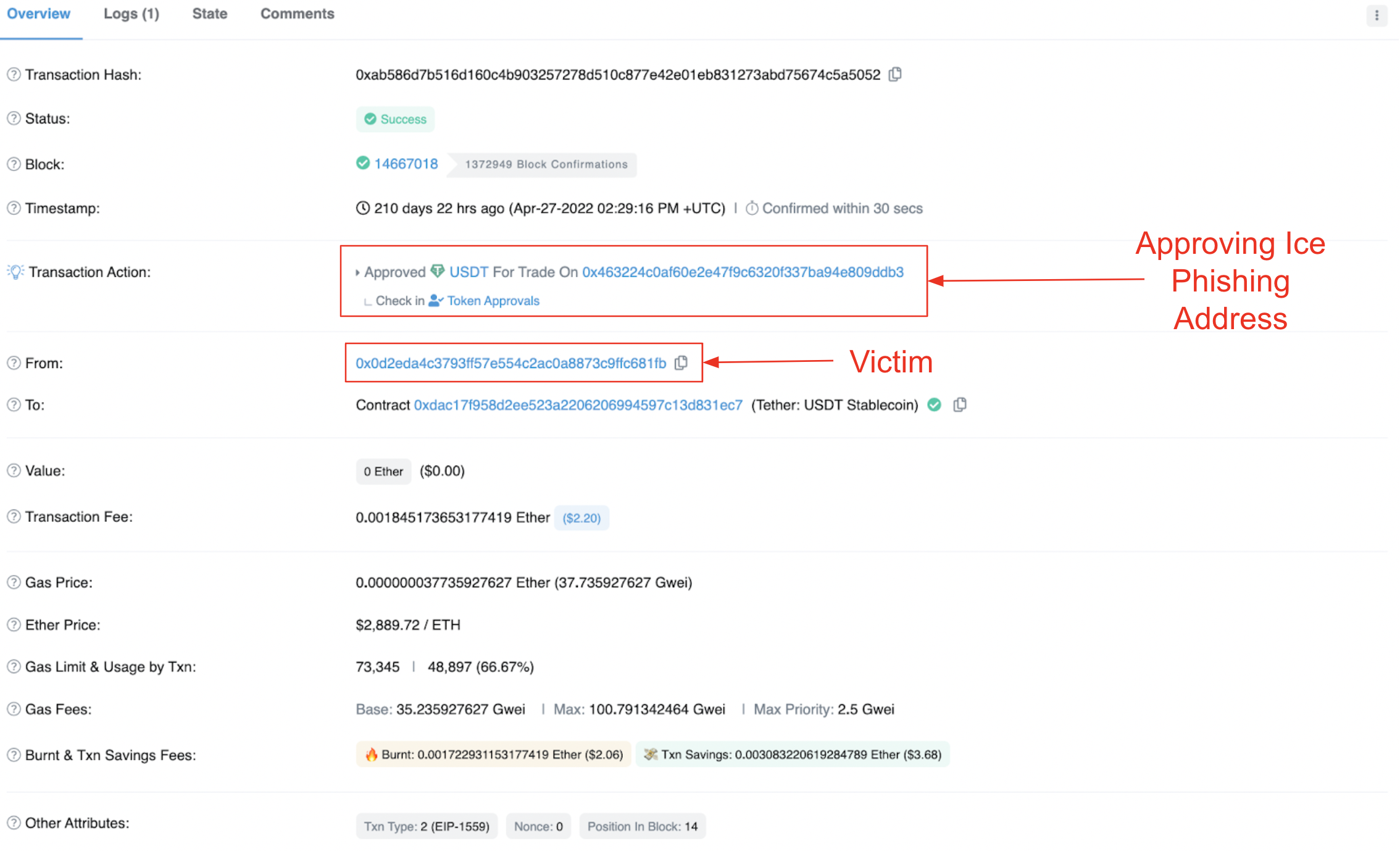 Approval transaction. Source: Etherescan
Approval transaction. Source: Etherescan
The next phase occurs when the ice phishing address initiates a TransferFrom transaction which transfers tokens from the victim to an address that the ice phisher chooses. In the below example, USDT is transferred to 0x9ca3b…
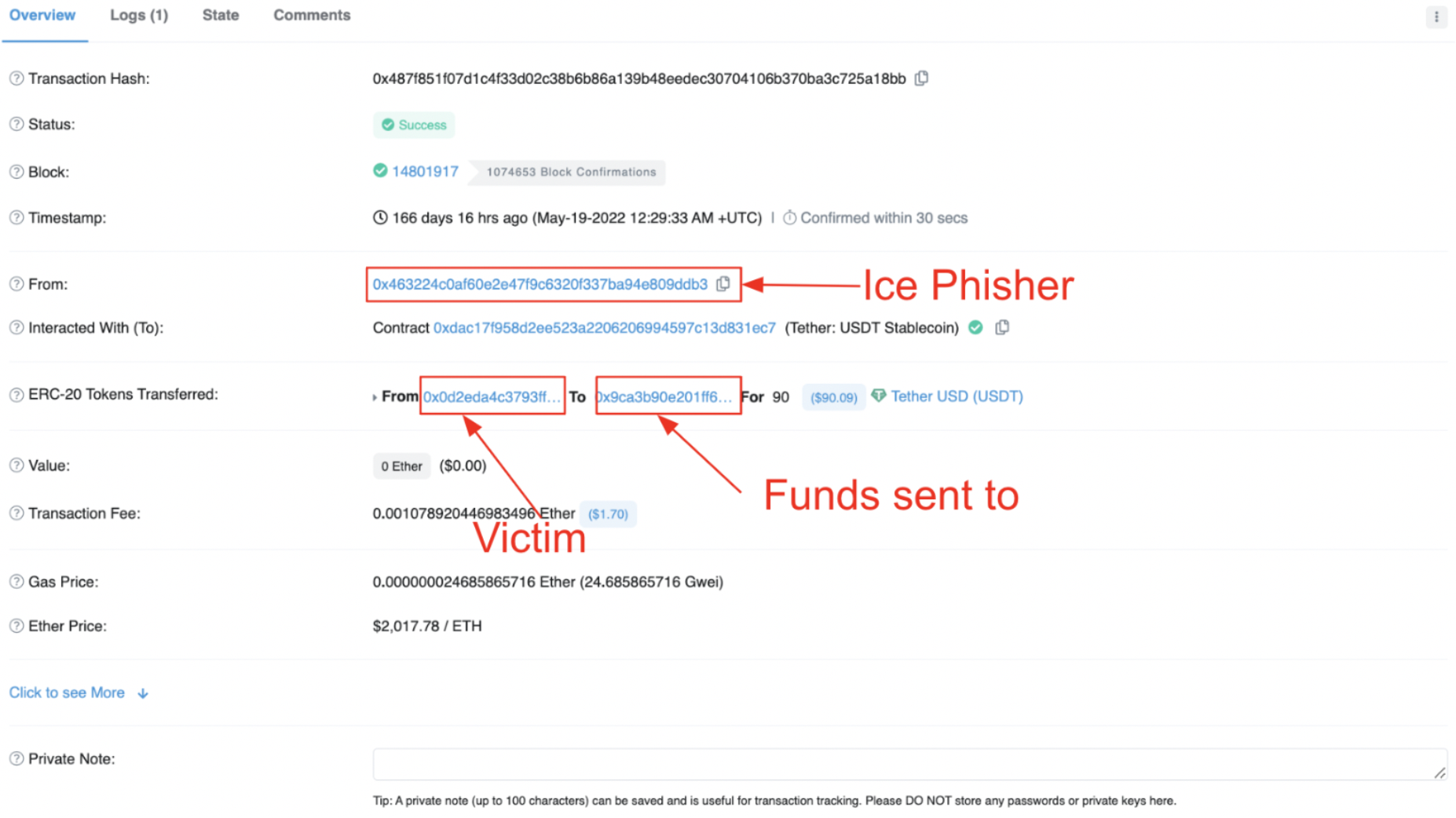 Transferfrom transaction. Source: Etherscan
Transferfrom transaction. Source: Etherscan
We can see that the ice phisher (0x4632) initiates the transaction between the victim and the recipient. What is important to emphasize here is that the recipient address is not always the wallet that has ice phished you, it's the wallet that initiated the transaction. The ice phisher often sends users' funds to a second EOA that they control. You can see a transaction flow below:
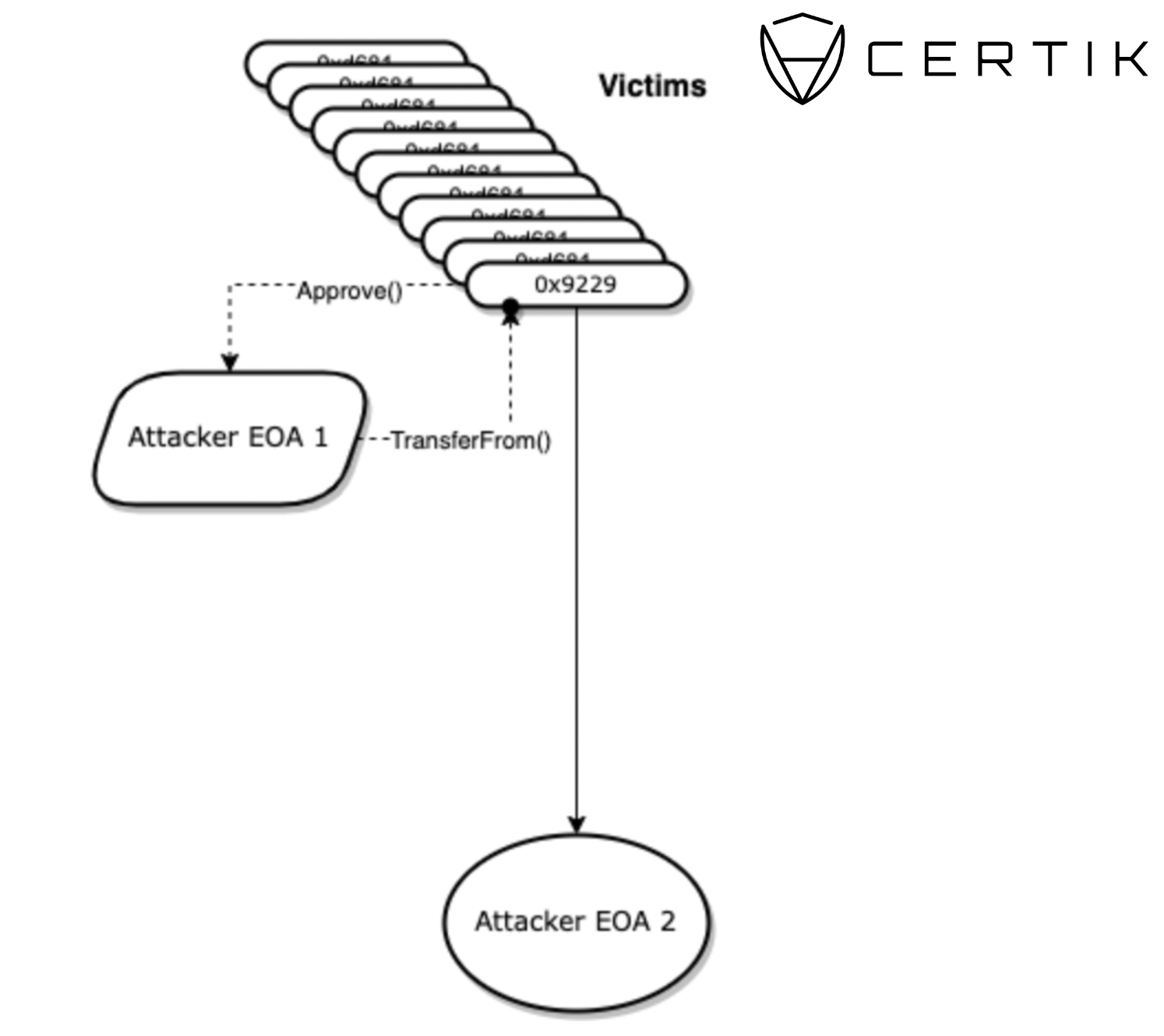 Ice Phishing Attack Flow. Source: CertiK
Ice Phishing Attack Flow. Source: CertiK
If you see a suspicious transaction in your wallet you need to check to see if the initiating EOA has been granted permissions to spend your tokens. You can check this for yourself on scan sites such as Etherscan or Debank.
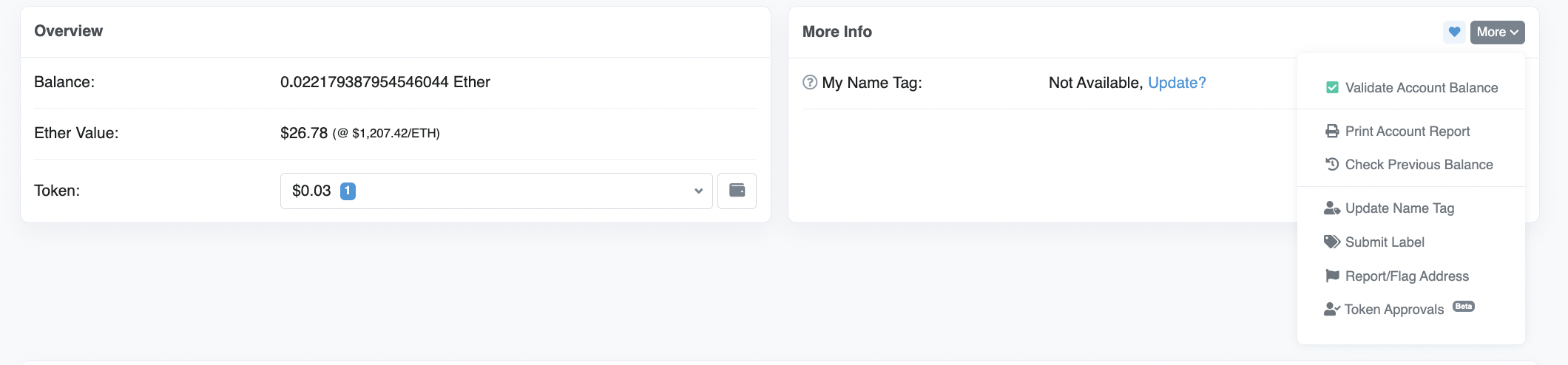 Wallet contract approvals as found on Etherscan. Source: Etherscan
Wallet contract approvals as found on Etherscan. Source: Etherscan
If you see an address that you don’t recognize, or one that has initiated transactions without your approval then you should revoke permissions. You can do this by visiting sites like revoke.cash or connecting your wallet to the scan site to revoke.
- Here is how you revoke permissions on scan sites such as Etherscan.
- Visit https://etherscan.io/tokenapprovalchecker and search for your wallet
- Connect your wallet
- Hit the ERC-20, ERC-721 or ERC-1155 tabs and find the address you wish to revoke.
- Click the revoke button.
Could This Address be an Ice Phish?
The first indicators that a user is at risk of becoming a victim of ice phishing will be apparent in the URL or dApp that they are viewing. Malicious sites will either mimic a legitimate project's page, or display fake partnerships with legitimate companies. We often see scam sites using the CertiK logo showing a fake audit or fake partnership. Below is an example of one of the many fake mining pools that uses CertiK’s logo and other legitimate companies to create a sense of trustworthiness.
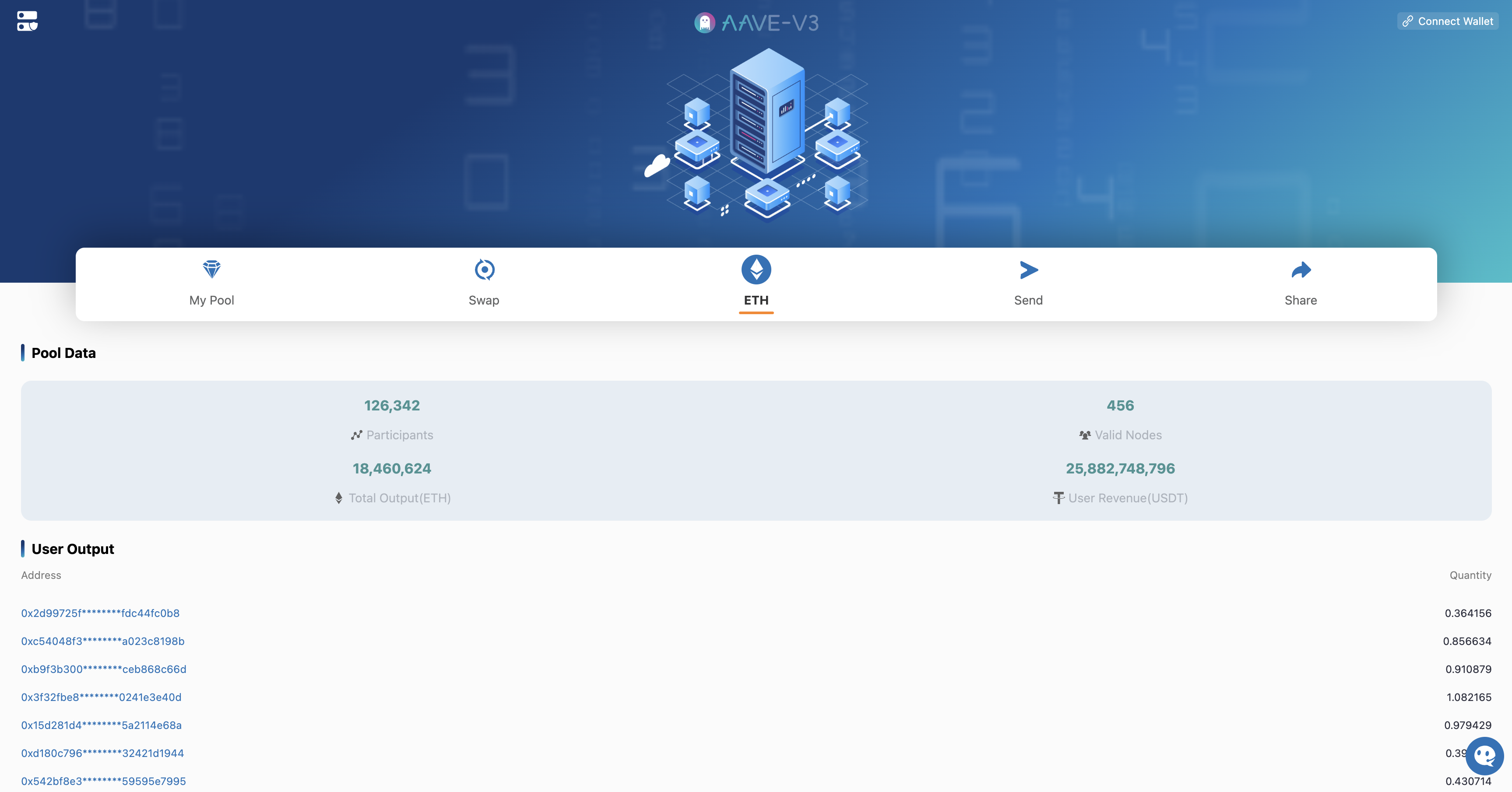
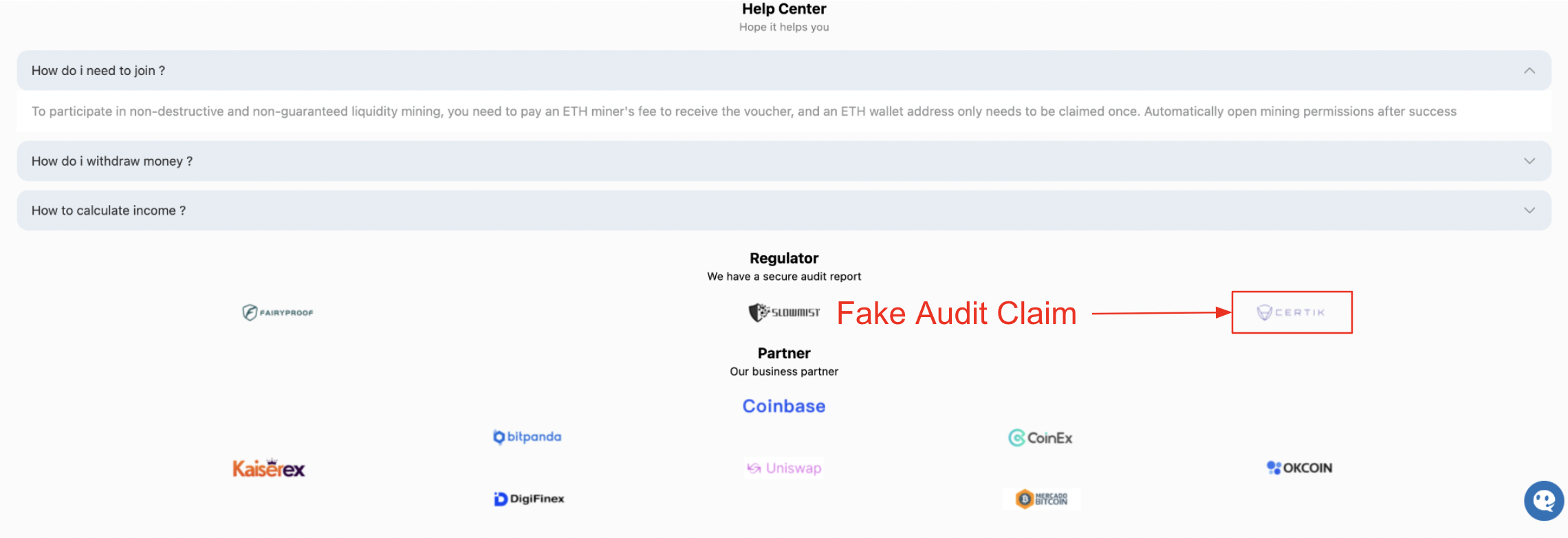 Fake mining URL. Source: CertiK Investigations.
Fake mining URL. Source: CertiK Investigations.
When signing approvals on this site, you are allowing a malicious EOA to spend an unlimited amount of USDT from your wallet. This essentially means that all USDT that you own is at risk.
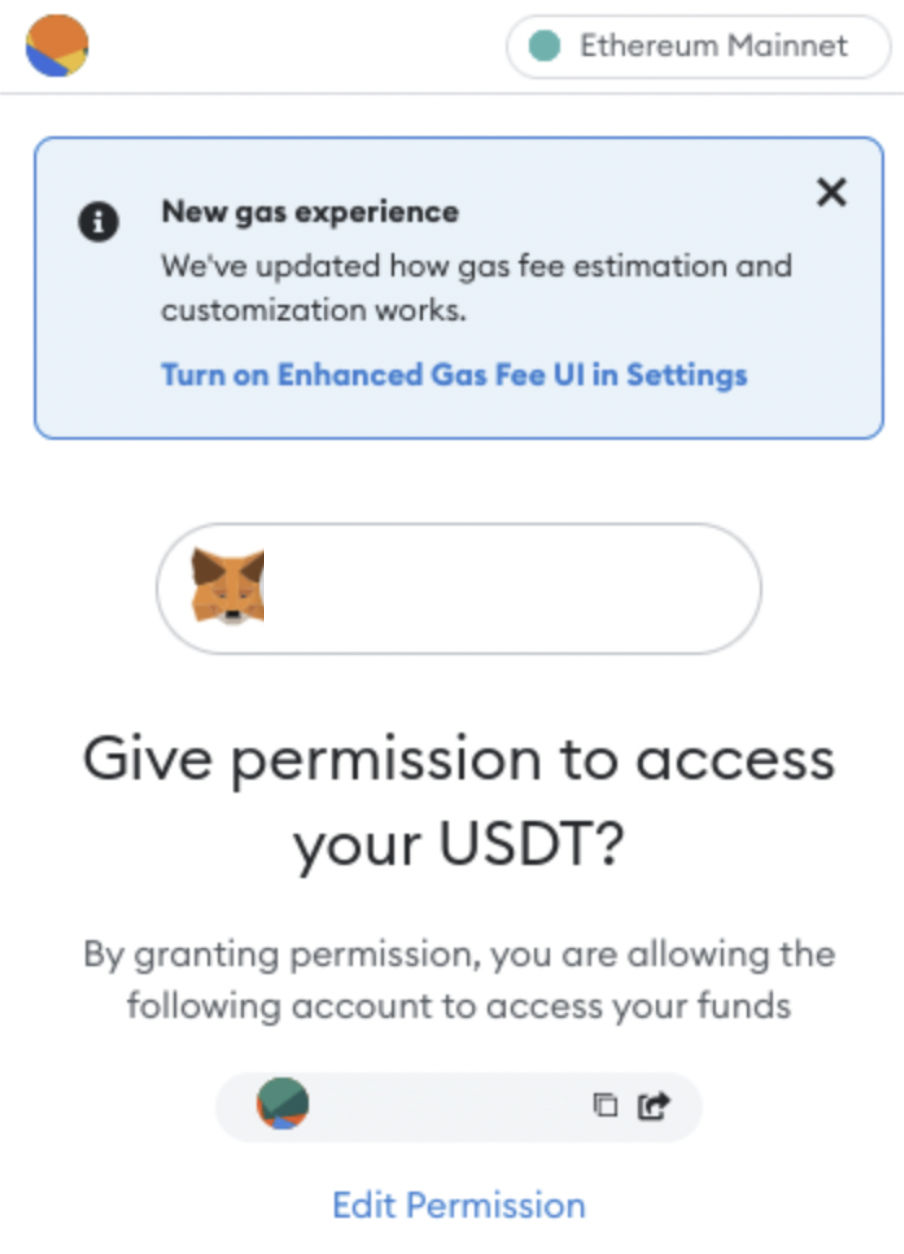 MetaMask Approval Prompt: Source MetaMask
MetaMask Approval Prompt: Source MetaMask
In this instance, by checking certik.com you’d discover that the above site is not a partner of CertiK. If you wanted to double check, you can reach out to CertiK’s incident response team by clicking on “Report an Incident” on our website.
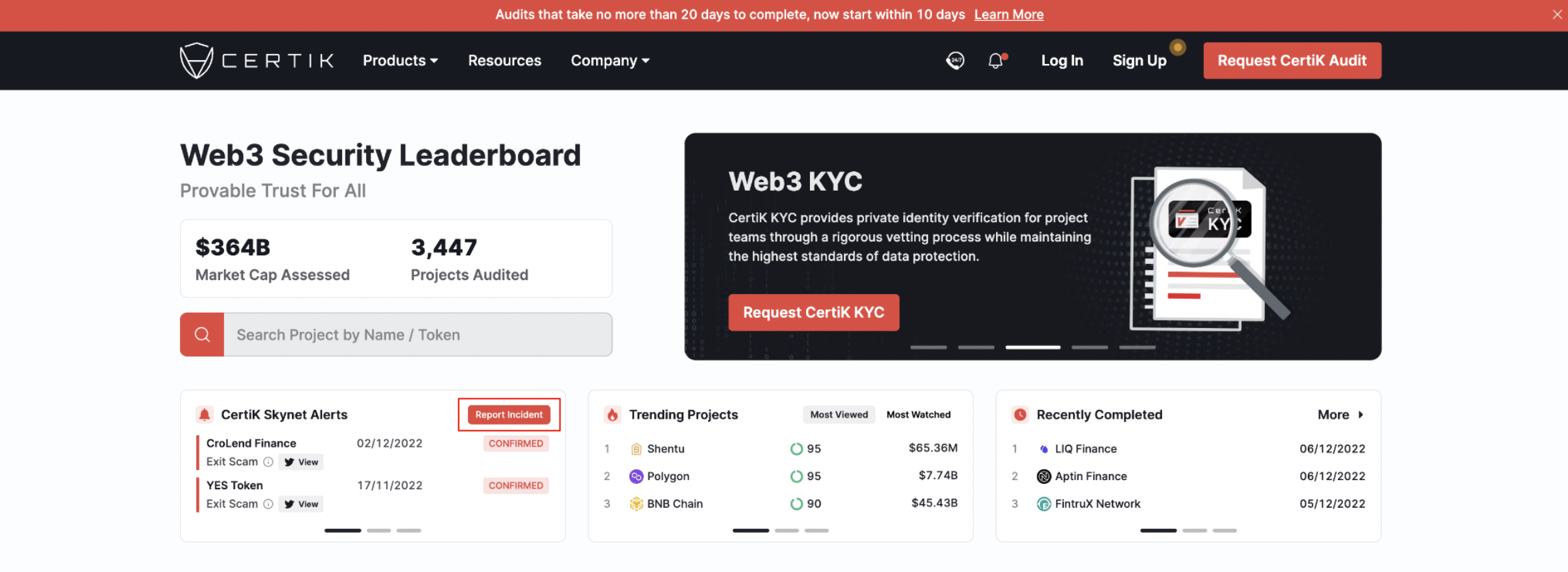 Users can file a report on malicious contracts on certik.com
Users can file a report on malicious contracts on certik.com
There are some on-chain checks that you can do yourself as part of your own research. You can take the address presented to you on the dApp or URL that you’re interacting with and search for it on scan sites such as Etherscan for suspicious activity. For example, we detected suspicious ice phishing activity on EOA 0x13a…5dE49 which we found was funded by Tornado Cash withdrawals.
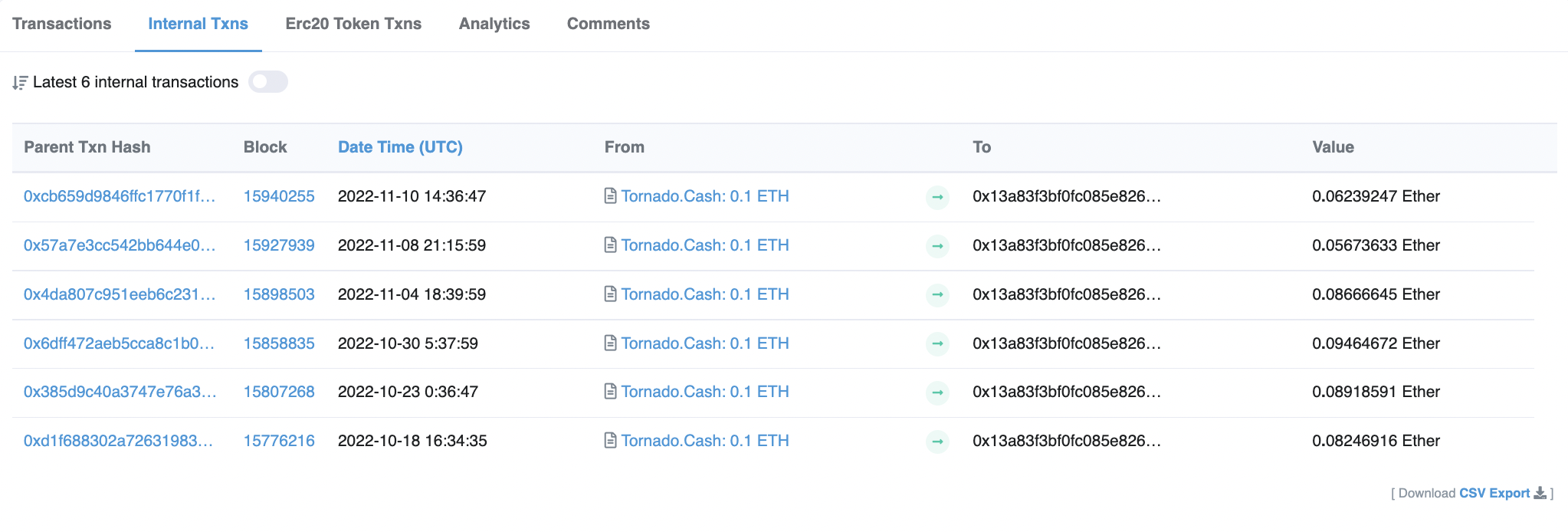 Tornado Cash Withdrawals. Source: Etherescan
Tornado Cash Withdrawals. Source: Etherescan
Upon further investigation, we see that 0x13a…5dE49 targeted the Pulse community with a key community member warning users of the dangers of ice phishing.
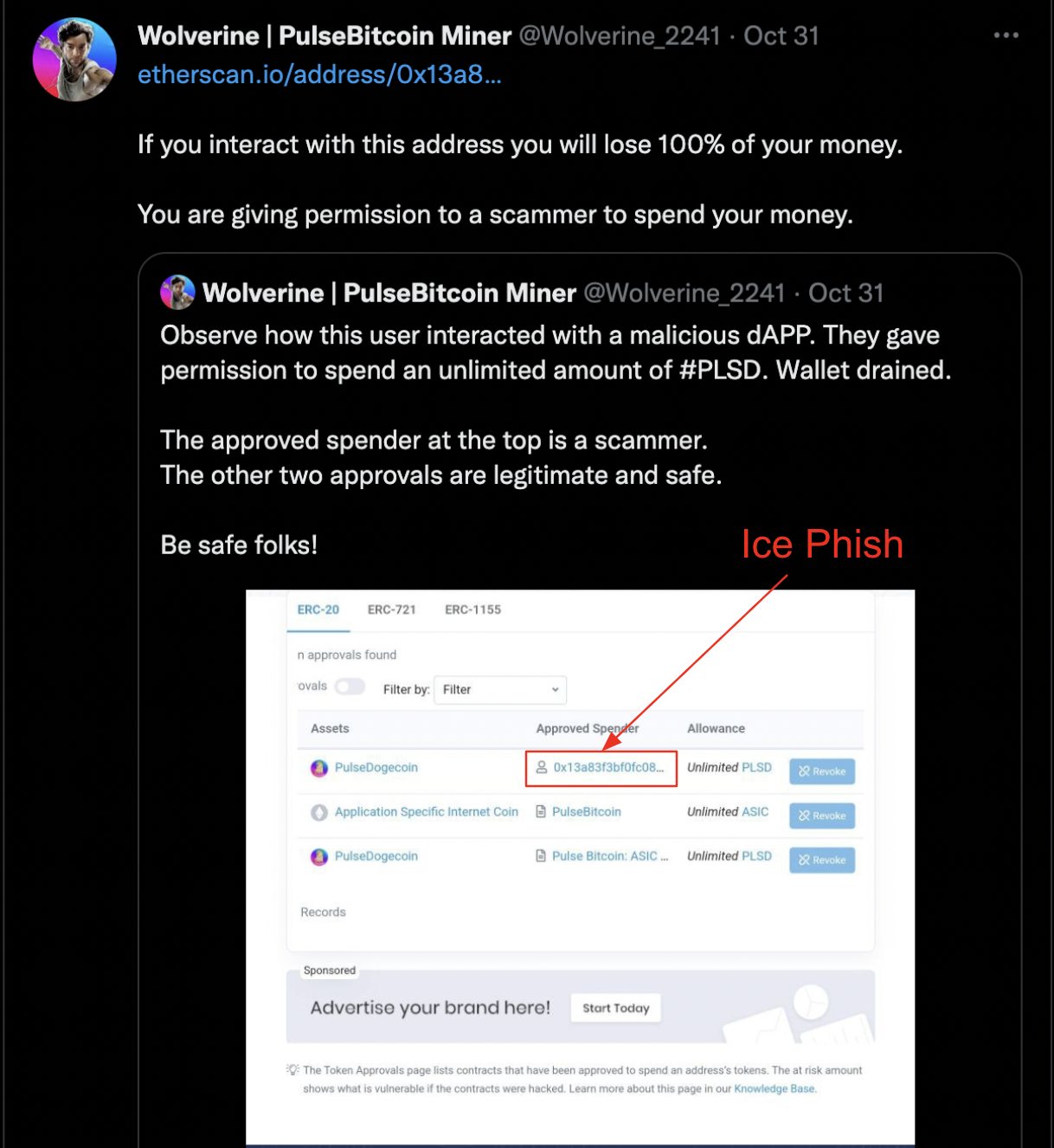 Warning members of Pulse community. Source: Twitter
Warning members of Pulse community. Source: Twitter
By investigating some of the victim wallets and the complaints on social media, we found a fake Maximus DAO Twitter page which was likely related to the ice phishing wallets.
How to Protect Yourself
The easiest way to prevent yourself from becoming a victim of ice phishing is by going to trusted sites such as Coinmarketcap.com, coingecko.com, and certik.com to verify official sites. Many ice phishing scams can be found on social media such as Twitter, where fake profiles are disguising themselves as legitimate projects and promoting fake airdrops as an example. To gain attention, Twitter accounts are often tagged by bots in these fake accounts posts.
In the below example, we can see a fake Optimism Twitter account promoting a phishing URL. A simple check on CoinMarketCap or Coingecko would display the legitimate site.
 Fake Optimism Twitter account. Source: @CertikAlert
Fake Optimism Twitter account. Source: @CertikAlert
Always take a moment to verify if the URL or dApp that you are interacting with is legitimate. If you are not sure, double check by visiting trusted sources.
Conclusion
Ice phishing is one of the most common types of scams that we see in the Web3 space with users sometimes unaware that they are compromised since they haven’t given away any confidential information. It is always worth taking that extra minute to double check the URL that you’re interacting with is verified by a trusted source, in addition to on-chain checks you can do as part of your own research. CertiK’s incident response team is available 24/7 to help you spot these types of scams. You can can reach out to us via Telegram, Discord, or by submitting a report via certik.com.



